![[Ericsson AB]](min_head.gif)
![[Ericsson AB]](min_head.gif)
This chapter describes how to install Orber in an Erlang Environment.
To begin with, you must decide if you want to run Orber as a:
domain, communicate via the Erlang distribution protocol.
For all other Orber instances, i.e. not part of the same domain,
and ORB's supplied by other vendors, the OMG GIOP protocol
is used.
Which approach to use is highly implementation specific, but a few things you should consider:
You also have to decide if you want Orber to store internal data using
disc_copies and/or ram_copies. Which storage type you should
depends if/how you intend to use Mnesia in your application. If you
intend to use disc_copies you must start with creating a Mnesia
schema, which contain information about the location of the Erlang nodes
where Orber is planned to be run. For more background information,
see the Mnesia documentation.
In some cases it is absolutely necessary to change the default configuration
of Orber. For example, if two Orber-ORB's shall be able to communicate
via GIOP, they must have a unique domain domain. Consult the
configuration settings
section. If you encounter any problems; see the chapter about
Debugging in this User's Guide.
The easiest way to start Orber is to use orber:jump_start(Port),
which start a single-node ORB with (most likely) a unique
domain (i.e. "IP-number:Port"). This function may only be used
during development and testing. For any other situation, install and
start Orber as described in the following sections.
The listen port, i.e. iiop_port configuration parameter, is set to
the supplied Port.
 |
How Orber is configured when using |
Since a single node Orber communicate via the OMG GIOP protocol it is not
necessary to start the Erlang distribution (i.e. using -name/-sname).
If we use ram_copies there is no need for creating a disc based
schema. Simply use:
erl> mnesia:start().
erl> corba:orb_init([{domain, "MyRAMSingleNodeORB"}]).
erl> orber:install([node()], [{ifr_storage_type, ram_copies}]).
erl> orber:start().
If you installation requires disc_copies you must begin with
creating a Mnesia schema. Otherwise, the installation is similar
to a RAM installation:
erl> mnesia:create_schema([node()]).
erl> mnesia:start().
erl> corba:orb_init([{domain, "MyDiscSingleNodeORB"}]).
erl> orber:install([node()], [{ifr_storage_type, disc_copies},
{nameservice_storage_type, disc_copies}]).
erl> orber:start().
You can still choose to store the IFR data as ram_copies, but then
the data must be re-installed (i.e. invoke orber:install/2)
if the node is restarted. Hence, since the IFR data is rather static
you should use disc_copies. For more information see the
orber section in the reference manual.
If you do not need to change Orber's configuration you can skip orb_init/1. But, you should at least set the IIOP timeout parameters.
 |
When starting Orber as lightweight, mnesia and |
Within a domain Orber uses the Erlang distribution protocol. Hence, you must start it first by, for example, using:
hostA> erl -sname nodeA
In this example, we assume that we want to use two nodes; nodeA and
nodeB. Since Mnesia must know which other nodes should a part
of the distribution we either need to add the Mnesia configuration
parameter extra_db_nodes or use mnesia:change_config/2. To
begin with, Mnesia must be started on all nodes before we can install
Orber:
nodeA@hostA> mnesia:start().
nodeA@hostA> mnesia:change_config(extra_db_nodes,
[nodeA@hostA, nodeB@hostB]).
After that the above have been repeated on nodeB we must
first make sure that both nodes will use the same domain name, then
we can install Orber:
nodeA@hostA> corba:orb_init([{domain, "MyRAMMultiNodeORB"}]).
nodeA@hostA> orber:install([nodeA@hostA, nodeB@hostB],
[{ifr_storage_type, ram_copies}]).
nodeA@hostA> orber:start().
Note that you can only invoke orber:install/1/2 on one of the
nodes. Now we can start Orber on the other node:
nodeB@hostB> corba:orb_init([{domain, "MyRAMMultiNodeORB"}]).
nodeB@hostB> orber:start().
As for RAM based multi-node Orber installations, the Erlang distribution must be started (e.g. erl -sname nodeA). The major difference is that when it is disc based a Mnesia schema must be created:
nodeA@hostA> mnesia:create_schema([nodeA@hostA, nodeB@hostB]).
nodeA@hostA> mnesia:start().
In this example, we assume that we want to use two nodes; nodeA and
nodeB. Since it is not possible to create a schema on more than
one node. Hence, all we have to do is to start Mnesia (i.e. invoke
mnesia:start()) on nodeB.
After Mnesia have been started on all nodes, you must confirm that all nodes have the same domain name, then Orber is ready to be installed:
nodeA@hostA> corba:orb_init([{domain, "MyDiscMultiNodeORB"}]).
nodeA@hostA> orber:install([nodeA@hostA, nodeB@hostB],
[{ifr_storage_type, disc_copies}]).
nodeA@hostA> orber:start().
Note that you can only invoke orber:install/1/2 on one of the
nodes. Now we can start Orber on the other node:
nodeB@hostB> corba:orb_init([{domain, "MyDiscMultiNodeORB"}]).
nodeB@hostB> orber:start().
If you intend to run Java clients and your Java ORB does not support the Interoperable Naming Service (INS), a specific
<OTP_INSTALLPATH>/lib/orber-<current-version>/priv
must be added to your CLASSPATH variable to allow Orber support for the initial references. For more information about INS, see the Name Service chapter in this User's Guide.
The following configuration parameters exist:
^G (i.e. \007).
iiop_port. The value is an integer
greater than 0. See also
Firewall Configuration..
iiop_connection_timeout as well. Otherwise, connections
no longer in use will block further communication. If one use, for
example, erl -orber iiop_out_ports "{5000,5020}", Orber
will only use port 5000 to 5020 when connecting.
SSL do not support this feature. Hence, one MAY NOT
combine these settings. See also
Firewall Configuration..
infinity. Limits the number of IIOP fragments allowed per
request.
infinity. Limits the number of concurrent incoming
requests.
infinity. Limits the number of concurrent incoming
connnections.
{multiple, IPList}.
IPList must be a list of IPv4 or IPv6 address strings.
ip_address. The value is the ip address as
a string (IPv4 or IPv6) or {multiple, IPList}. See also
Firewall Configuration..
infinity. This option should be set if objects are started
using the option {persistent, true}.
The value is integer() seconds.
erl -orber giop_version "{1,2}"
iiop_connection_timeout. The only difference is
that this option only affects incoming connections (i.e. Orber act as
server-side ORB.
TIMEOUT, if no replies are delivered
within the given time limit.
erl -orber interceptors "{native, ['myInterceptor']}",
Orber will use the supplied interceptor(s) for all inter-ORB
communication. 'myInterceptor' is the module name of the
interceptor. For more information, see the interceptor chapter
in the User's Guide and the Reference Manual.
interceptors parameter. If defined, its value will be
used when activating local interceptors via
Orber Environment Flags.
If not defined, but the flag is set, Orber will use the value of
the interceptors parameter.
orber:resolve_initial_references_remote/2 argument. The list must
contain Orber nodes addresses, to which we have access and are not started
as lightweight.
erl -orber orbInitRef [\"NameService=corbaloc::host.com/NameService\"],
will alter the location from where corba:resolve_initial_references(Key)
tries to find an object matching the given Key. The keys will also appear when
invoking corba:list_initial_services(). This variable overrides
orbDefaultInitRef
orbInitRef is not
found, and this variable is set, it determines the location from where
orber:resolve_initial_references(Key) tries to find an object
matching the given Key. Usage:
erl -orber orbDefaultInitRef \"corbaloc::host.com\"
error_logger,
for abnormal situations. It is not recommended to use this option
for delivered systems since some of the reports is not to be considered
as errors. The main puropse is to assist during development.
It is possible to invoke operations using the extra timeout parameter:
erl> module_interface:function(ObjRef, Timeout, ..Arguments..). erl> module_interface:function(ObjRef, ..Arguments..).
The extra Timeout argument will override the configuration parameter
iiop_timeout. It is, however, not possible to use infinity
to override the Timeout parameter. The Timeout option is also valid for
objects which resides within the same Orber domain .
The iiop_setup_connection_timeout, iiop_timeout,
iiop_connection_timeout and iiop_in_connection_timeout
variables should be used. The specified values is implementation specific,
i.e., WAN or LAN, but they should range from
iiop_setup_connection_timeout to iiop_connection_timeout.
The following options are the possible configurations when using Orber with secure IIOP. Orber currently only supports security with the help of SSL and not SECIOP. To get more information about the SSL read the SSL application manual. The security chapter later in this manual describes how to get security in Orber and how the options are used.
iiop_ssl_port. If set, the value must be an
integer greater than zero. See also
Firewall Configuration..
infinity.
infinity.
To change these settings in the configuration file, the
-config flag must be added to the erl command. See the
Reference Manual
config(4) for further information. The values can also
be sent separately as
options to the Erlang node when it is started, see the Reference
Manual
erl(1) for further information.
The Environment Flags allows the user to activate debugging
facilities or change Orber's behavior. The latter may result in that
Orber is no longer compliant with the OMG standard, which may be necessary
when communicating with a non-compliant ORB.
| Hexadecimal Value | OMG Compliant | Description |
| 0001 | no | Exclude CodeSet Component |
| 0002 | yes | Local Typechecking |
| 0004 | yes | Use Host Name in IOR |
| 0008 | yes | Enable NAT |
| 0020 | yes | Local Interceptors |
| 0080 | yes | Light IFR |
| 0100 | yes | Use IPv6 |
| 0200 | yes | EXIT Tolerance |
Any combination of the flags above may be used and changes the behavior as follows:
error_logger is used to generate reports.
One MAY NOT use this option for delivered systems due
to the extra overhead. Since this option activates typechecking
for all objects generated on the target node, it is also possible
to use the option {local_typecheck, boolean()}, when
invoking oe_create/2, oe_create_link/2,
corba:create/4 or corba:create_link/4, to override
the configuration parameter.
nat_iiop_port, nat_iiop_ssl_port and
nat_ip_address).
IPv6 for inter-ORB communication.
Firewalls are used to protect objects from clients in other networks or
sub-networks, but also to restrict which hosts internal objects may connect to
(i.e. inbound protection and outbound protection). A firewall
can limit access based on:
This section describes how to configure a Transport Level firewall. It
must have prior knowledge of the source to destination mappings, and
conceptually has a configuration table containing tuples of the form:
({inhost:inport}, {outhost:outport}). If there are no port restrictions
it is rather easy to configure the firewall. Otherwise, we must consider the
following alternatives:
 |
Using the option |
Firewall configuration example:
# "Plain" IIOP
To: Orber-IPNo:(iiop_port) From: ORB-IPNo:X
To: ORB-IPNo:Z From: Orber-IPNo:(iiop_out_ports | Any Port)
# IIOP via SSL
To: Orber-IPNo:(iiop_port) From: ORB-IPNo:X
To: Orber-IPNo:(iiop_ssl_port) From: ORB-IPNo:Y
To: ORB-IPNo:Z From: Orber-IPNo:(iiop_out_ports | Any Port)
If the communication take place via a TCP Firewall with NAT (Network Address Translation), we must active this behavior and define the external address and/or ports.
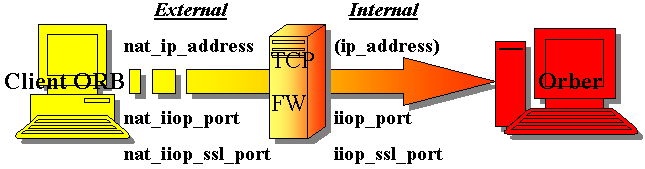
Using NAT makes it possible to use different host data for different network
domains. This way we can share Internet Protocol address resources or
obscure resources. To enable this feature the
Enable NAT flag must be set and
nat_iiop_port, nat_iiop_ssl_port and nat_ip_address
configured, which maps to iiop_port, iiop_ssl_port and
ip_address respectively. Hence, the firewall must be configured to
translate the external to the internal representation correctly.